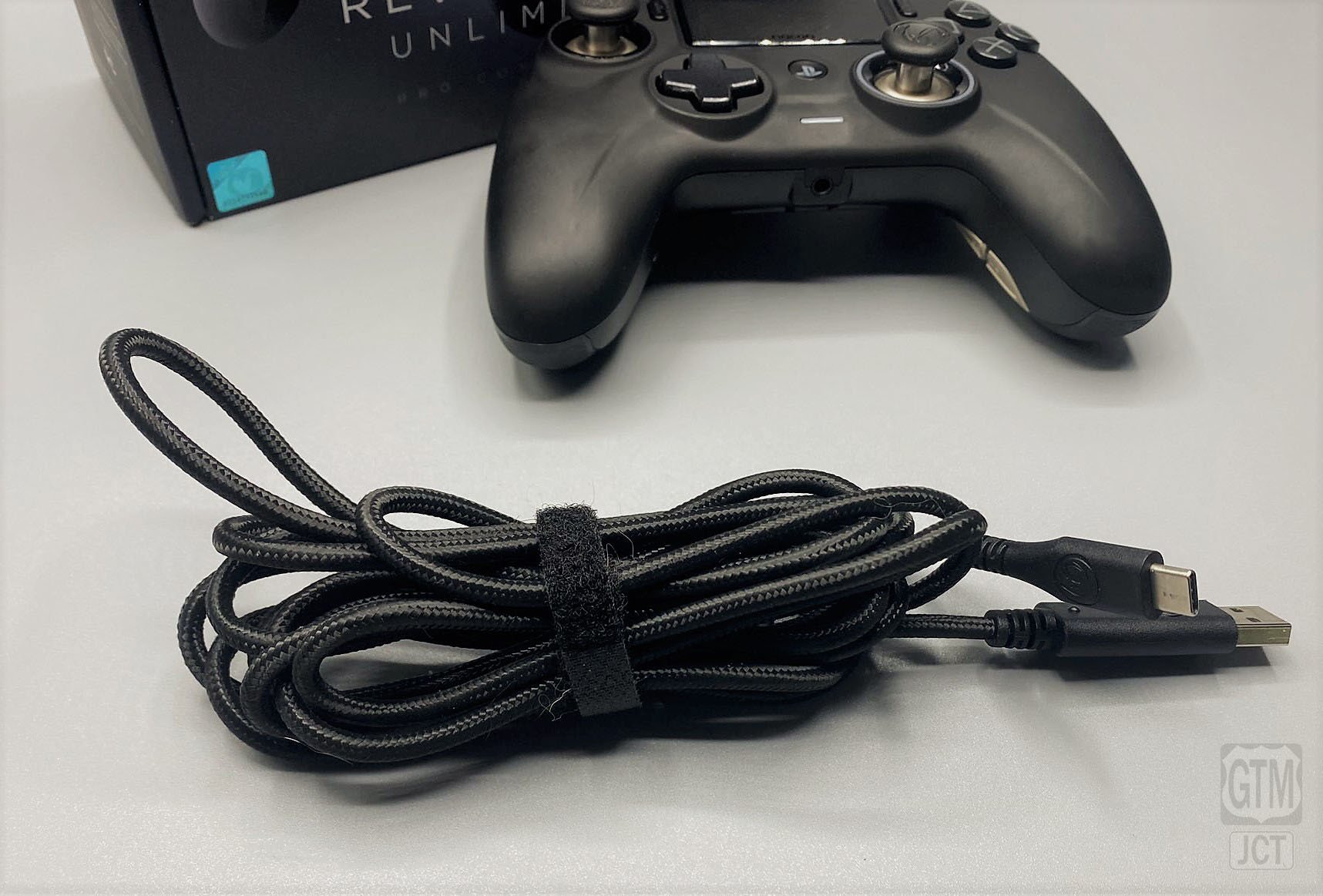The Nacon Revolution Unlimited V3 Review
by UnkemptStatue
08/01/20
Looks: 8/10
Comfort: 9/10
Build Quality: 9/10
Features: 8/10
Functionality: 9/10
D-Pad: 8/10
Face Buttons: 8/10
Shoulder Buttons: 9/10
Thumbsticks: 8/10
Overall Score: 84/100
Specifications
Weight: 266 - 298 g
D-Pad Diameter: 22.8 mm
Face-Button Diameter: 11.4 mm
Face-Button Travel: 1.0 mm
Horizontal Face-Button Gap: 2.6 mm
Vertical Face-Button Gap: 2.9 mm
Stick Diameter: 17.5 mm
Shoulder Travel: <1 mm
Trigger Travel: Deep
The Nacon Revolution Unlimited V3 is a high-end gamepad for PS4 and PC. It competes in price and features with other premium controllers like the Microsoft Xbox Elite Series 2, the Astro TR C40, and the Scuf Vantage 2. After extensive testing and exclusive use for more than a week, I discovered that there is a lot to like about the Revolution.
Aesthetically, it is near perfect. I mean, just check out those photos – this is a handsome controller. The matte black faceplate and back panel, with their soft-touch finish, are sublime. The lightly textured, rubber grip on the back of each side likewise looks great, and it’s quite effective. It hasn’t become slippery like the grip on the Xbox Elite Series 2 controller.
The graphite-gray D-pad, buttons, triggers, and bumpers are also a great choice. They perfectly compliment the black of the base, offering just enough contrast to break up the design a bit. I also prefer the grayed-out Face Button symbols over the typical muted pastels on most PlayStation pads. Overall, the looks of this controller are top notch, except for two hideous issues.
First, just look at that awful, tinny, cheap-looking silver on the rear buttons and Thumbsticks. How could that have been on purpose? The perfect color for those pieces – graphite gray – is already prevalent on the controller. Why Nacon wouldn’t have just used the same color found on the D-Pad and other buttons is beyond me.
My other complaint is the blindingly bright and saturated ring of light around the right thumbstick. You can turn this off with the software (which was an interesting exercise), but I would prefer it not to even be an option. At the very least, the default could have been for the light to be off. It’s also oddly asymmetrical. Why have RGB around the right stick, but not the left?
Fortunately for the Revolution, you can turn the light off and it’s plenty easy to not look at the back of the controller. But what could have been an absolute homerun of gamepad design is tarnished by these two odd decisions.
There are no such tradeoffs when it comes to the Nacon Revolution’s comfort. It is consistently a pleasure to hold and to use. I wasn’t an immediate fan of the soft touch texture, but I’ve come to prefer it to the metal of something like the Xbox Elite Series 2. It doesn’t feel quite as premium, but it’s more comfortable, almost soothing. And the rubberized grip on the back of each handle is perfect. The overall shape also makes the controller exceptionally comfortable to hold. It follows the same basic shape of a typical asymmetrical, Xbox controller, but the subtle softening of the angles make it even more comfortable. Those soft curves also unify the pads overall design style, giving the Revolution a pleasing shape.
The build quality is about what you’d expect from a gamepad at this price point, which is to say that it’s excellent. The panels are flush with each other where they’re meant to be, and most of the edges are slightly rounded. The materials feel premium, and the controller overall feels sturdy despite its relatively light weight. A few inelegant design choices regarding some of the Revolution’s extra features call into question the build quality, but more on that later.
The Revolution continues its roll with an outstanding D-Pad. There’s a bit more surface area in the center of the D-Pad, with each of the four arms extending outward in a slight taper. Even at their most narrow, each arm on the D-Pad is slightly wider than on other controllers. This design makes some inputs easier to achieve, but also results in increased accidental inputs for others. The quarter circle motion is a breeze on this D-Pad, and it pretty much solves one of the most common errors with this input (missing 1 or 3). On the other hand, I found I was more likely to get accidental forward and backward jump inputs in Street Fighter V, especially when attempting vertical charge motions. This is definitely something the user can correct. I noticed that I made these accidental jumps less as the week progressed, but it’s still noteworthy.
The Face Buttons present even more to love. The convex face buttons are larger than those of other 4-Face Button pads. They’re also a bit closer to each other than on the stock Dual Shock 4. They are the ideal mix of size and distance to make pushing two buttons simultaneously with one thumb as easy as possible (but be mindful of doing so on accident). The face buttons are also relatively tall, and the convex curve of their surface starts rather abruptly from their bases. They feel great in isolation, but it can be tricky to slide your finger over them rapidly.
Moving on to the top side of the controller, The Revolution’s shoulder buttons are yet another point of praise. The bumpers have a tactile click to them that’s so satisfying you’ll have to try it to believe it. The triggers also feel good, but they have a fixed range of motion and high tension. I didn’t have any issues with them while playing Doom in arcade mode, but they may not be the best for rapid and continuous trigger pulls. They offer superb control for racing games. Despite the significantly different travel distance between the bumpers and the triggers, it remains quite easy to push both L1 and L2 and the same time, an important function for some fighting games.
The Revolution’s Thumbsticks are excellent as well, but they are quite loose. I didn’t like this at first, but I eventually got used to it and came to prefer it. The L3 and R3 buttons are also tactile and feel nice to activate. R3 is used to Glory Kill in Doom, and it was reliable every time. I never had to worry about missing the input or aiming erratically while trying to press R3, which sometimes happens with mushier Thumbstick buttons. These are definitely a marked improvement over the Dual Shock 4 stock controller, which sometimes leave you wondering if you really pushed the button or not. I did end up assigning R3 to one of the rear buttons through the software for testing purposes, and while I stand by my initial assessment of the Right Stick’s satisfying click, I preferred the rear button for Glory Kills in Doom.
The Revolution Unlimited offers the features you would expect from a high-end gamepad, but it doesn’t execute some of these extra features as well as its competitors. You can change the Thumbstick diameter, for example, but not the tension. This just changes the range of motion of the stick and doesn’t impact their sensitivity. Using the fattest stem in Doom would barely allow me to move. Perhaps there is some other utility or preference here that I’m missing, but I just put the skinniest stems in place and left it at that.
You can also change the thumbstick pads if you prefer convex over concave, though both options have the same diameter. Unlike the subtle but powerful magnets of the Xbox Elite Series 2 controller, however, the Revolution Unlimited adopts an inelegant, brute force mechanism: yank them off and shove them on until they click. It’s quite worrying actually; it feels as if you may break something. It’s this process that will make you question the build quality of the Revolution Unlimited. I swapped Thumbstick stems and pads often throughout my time with this controller, and even though I never experienced a problem, it always felt risky. Nacon seems to be aware of this, because they warn you about removing the stick heads in bold red print in the user manual.
The controller also includes 3 sets of weights: 10g, 14g, and 16g. I quite like this detail and it’s something I wish more controller manufacturers would adopt. The controller is relatively light, so I went straight for the heaviest weights. This gave the controller the perfect heft and feel for my hands, but of course your mileage may vary.
Nacon provides an app, cleverly called Revolution Unlimited Software, that allows you to customize various aspects of the controller, such as the light color or button assignments. It is as frustrating to use as any other peripheral app I’ve tried. It is not intuitive, but if you poke around long enough, you can probably figure it out, with or without some help from the manual.
The Revolution Unlimited V3 has four rear buttons, two on each handle. You can assign different inputs to these in the companion app. This works fine, provided you can find your way around the app. Rear buttons have significant utility in FPS games because they allow you to perform secondary actions without taking your thumb off the right stick. I remapped these buttons for jumping in Call of Duty, Fortnite, and Doom, and for Glory Kills in Doom. This functionality is exceptional. I won’t pretend to know anything about Call of Duty, but being able to jump in an FPS with taking your thumb off the right stick is valuable. I’m good enough to know that, at least. Yet, while these buttons are extremely useful in many popular games, the Revolution Unlimited’s rear buttons are probably the least comfortable iteration. Paddles, as found on the Microsoft Xbox Elite Series, Scuf Vantage 2, and PowerA Elite, are much more comfortable and easier to engage.
I mostly tested this gamepad on my PC, not my PS4. If you plan to use this with a Playstation, you should be aware that you can’t wake your system using the Playstation button on the Revolution. That has the potential to be a significant inconvenience.
Despite those last two minor points of contention, the Nacon Revolution Unlimited V3 is one of the best controllers you can buy. If you’re locked into the Playstation ecosystem, it’s a huge improvement over the already-good Dual Shock 4. With large, easy-to-use face buttons, an accurate and comfortable D-Pad, and hugely satisfying shoulder buttons, the Revolution Unlimited is easy to recommend to anyone looking for a high-end pad.